|
[VIEWED 2862
TIMES]
|
SAVE! for ease of future access.
|
|
|
|
magorkhe1

Please log in to subscribe to magorkhe1's postings.
Posted on 10-02-13 10:04
PM
Reply
[Subscribe]
|
Login in to Rate this Post:
0  ?
? 
|
| |
Here I am again ( it has window 7 os on HP desktop) . I thougth I will put fresh OS using recovery as I was able to open it and it will be and easy fix.
I tried to download xp it failed and windows has been shut down. Run CHDSK/F for hard drive corruption.
Can I format c drive and try to downlaod xp ? Is it going to help?
Tried to fix it downloading as advised on other thread I created.
Root Cause Found:
A hard disk could not be found. If a hard disk is intalled ,it is not responding.
Is the connecting wire loose or corrupted hard drive ?
Last edited: 02-Oct-13 10:32 PM
|
| |
|
|
|
|
maxpayne
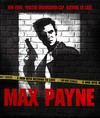
Please log in to subscribe to maxpayne's postings.
Posted on 10-03-13 1:25
AM [Snapshot: 155]
Reply
[Subscribe]
|
Login in to Rate this Post:
1  ?
?  Liked by
Liked by
|
| |
OK step by step.
Go to BIOS and see if its recognizing HDD. Do a check disk. If all's well see below.
- If you want to format the drive and put a fresh OS, you will need to get the manufacturer specific version of windows 7. Do a little research on another computer and try finding a specific iso for the computer if you cant, go to next step
- Download windows iso from http://forum.notebookreview.com/windows-os-software/604187-legal-download-digitalriver-windows-7-sp1-13-languages.html
- Select Home Premium, Professional or Ultimate. You can look at the Certificate of Authenticity label to determine which one it is.
- Next Step: Also download the tool that converts the iso image to bootable usb or dvd. You will need about 8 gbs.
After you create bootable usb/cd
- USe the boot device priority to select CD or USB drive as default boot partition.
- Insert the media and then restart. If you successfully created a boot drive, it will load the files from there.
After the files are loaded follow the steps. When you are asked to put the keys, your OEM keys will not work. Just continue without the keys. Windows gives 30 days for activation.
To get another set of keys you will have to call Microsoft. Here is an article:
http://pcsupport.about.com/od/osproductkeys/ht/windows-product-key-replacement.htm
Once you get the key you can go to computer>properties and there is a box that says change my product key.
- After this go to HP's website and get all necessary drivers.
- Once done Get Ninite and install all required progs.
- After that update Windows.
Once all the updates are complete, Go to Backup and Recovery and create a system image. This will help you for the disaster next time
Put questions with screen shots if you have problems. 
|
| |
|
|
magorkhe1

Please log in to subscribe to magorkhe1's postings.
Posted on 10-03-13 5:58
AM [Snapshot: 221]
Reply
[Subscribe]
|
Login in to Rate this Post:
0  ?
? 
|
| |
I was so frustrated I tried to download xp, it stopped.
|
| |
|
|
maxpayne
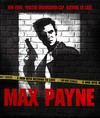
Please log in to subscribe to maxpayne's postings.
Posted on 10-03-13 9:13
AM [Snapshot: 338]
Reply
[Subscribe]
|
Login in to Rate this Post:
0  ?
? 
|
| |
It doesnt matter if it stopped. Get onto another computer to make a bootable cd. Once the files load, you will have the ption to format the drive.
|
| |
|
|
magorkhe1

Please log in to subscribe to magorkhe1's postings.
Posted on 10-03-13 8:20
PM [Snapshot: 535]
Reply
[Subscribe]
|
Login in to Rate this Post:
0  ?
? 
|
| |
How about I get the adaptor and hook up with my laptop. Will it read as new usb harddrive? Format it as new and try to put XP as new os first.
Please let me know my idea will work or not.
|
| |
|
|
maxpayne
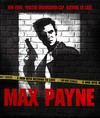
Please log in to subscribe to maxpayne's postings.
Posted on 10-04-13 9:37
PM [Snapshot: 720]
Reply
[Subscribe]
|
Login in to Rate this Post:
0  ?
? 
|
| |
While you can install OS on the second drive connecting to your laptop, it may not work when you transfer the drive.
The process is the same for both XP and WIn 7.
If you do not know what a bootable drive is, then you should either take it to someone who knows this stuff or watch youtube.
|
| |
|
|
